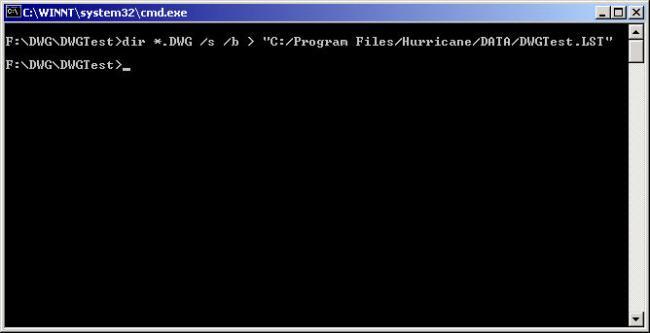
I made me a little .bat file to solve the problem with restart/shutdown.
To make a bat file to work with you go to
START --> Run --> cmd
and press
Then you get a command window.
Type EDIT and press .
Then a blue window opens. Press ALT+F to make the menu appear, and
choose "Save As..." You just save the file on your desktop (or another
place of your choosing).
After that you close the command window. Go to the place you saved the .bat file. RIGHTclick the file and choose EDIT.
Ok..so far, so good. :)
Then you just paste the following text into the file and save it:
:START
cls
@echo off
echo.
echo Remote Desktop Client - shutdown or restart
echo.
echo When you use Remote Desktop you do not have
echo the usual restart/shutdown choices.
echo This will RESTART or SHUTDOWN the remote client
echo according to your choice.
echo.
echo 1. Restart
echo 2. Shutdown
echo 3. Abort
echo.
set /p userinp= Choose a number(1-3):
set userinp=%userinp:~0,1%
if "%userinp%"=="1" goto restart
if "%userinp%"=="2" goto shutdown
if "%userinp%"=="3" goto end
echo invalid choice
goto start
:restart
Echo Program: Please wait....
shutdown -r -t 01
goto end
:shutdown
shutdown -s -t 01
goto end
:end
I have made this based on various sources on the internet, and almost no
coding has been done by me. I'm just saying that so noone thinks it is
ME that wrote all this code :)
But here it is.
Wish someone could write a Win app that looked a little nicer than this DOS-window.
If someone do that, mail it to me, please.
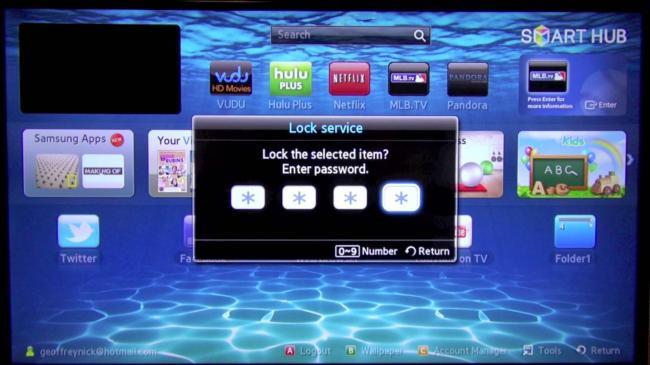
How-To: Full Factory Reset of Samsung TV Oct 29, 2016

Color Line’s group organisation Jan 24, 2025

Norsk to Engelsk eller Farsi Jan 21, 2025
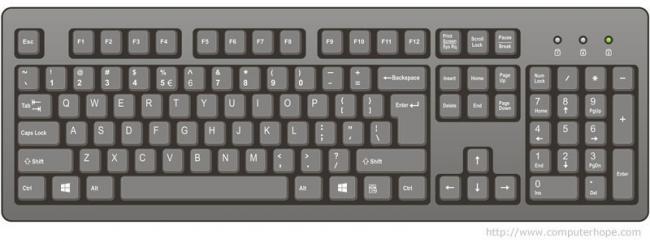
keyboard shortcut keys Jun 03, 2022

An Afghan man offers tea to soldiers Apr 16, 2016

18.222.219.97 :: Total visit:
| 1 | -  - - | 28.222.229.92 |
| 2 | -  - - | 66.219.61.129 |
| 3 | -  - - | 554.559.550.547 |
| 4 | -  - - | 24.474.247.498 |
| 5 | -  - - | 47.828.98.88 |
| 6 | -  - - | 66.249.64.333 |
| 7 | -  - - | 45.528.58.56 |
| 8 | -  - - | 47.428.54.26 |
| 9 | -  - - | 554.559.556.508 |
| 10 | -  - - | 44.428.63.438 |
| 11 | -  - - | 66.249.64.932 |
| 12 | -  - - | 47.626.664.47 |
| 13 | -  - - | 57.528.37.236 |
| 14 | -  - - | 66.249.64.121 |
| 15 | -  - - | 2a03:2880:f800:0b:: |
| 16 | -  - - | 47.828.827.858 |
| 17 | -  - - | 888.888.833.865 |
| 18 | -  - - | 47.628.666.62 |
| 19 | -  - - | 27.228.27.78 |
| 20 | -  - - | 59.96.999.2 |
| 21 | -  - - | 77.728.63.203 |
| 22 | -  - - | 111.119.138.35 |
| 23 | -  - - | 454.44.464.445 |
| 24 | -  - - | 47.323.23.3 |
| 25 | -  - - | 44.249.44.434 |
| 26 | -  - - | 47.928.43.929 |
| 27 | -  - - | 47.008.63.04 |
| 28 | -  - - | 2a03:2880:f800:: |
| 29 | -  - - | 2a03:2330:f300:e:: |
| 30 | -  - - | 47.128.27.201 |
| 31 | -  - - | 47.228.220.243 |
| 32 | -  - - | 45.528.554.550 |
| 33 | -  - - | 22.229.70.33 |
| 34 | -  - - | 2a03:2880:f800:33:: |
| 35 | -  - - | 47.424.446.44 |
| 36 | -  - - | 224.229.232.228 |
| 37 | -  - - | 47.424.420.25 |
| 38 | -  - - | 48.828.38.38 |
| 39 | -  - - | 47.928.992.8 |
| 40 | -  - - | 47.428.42.4 |
| 41 | -  - - | 47.428.47.35 |
| 42 | -  - - | 48.828.28.20 |
| 43 | -  - - | 2a83:2888:f888:f:: |
| 44 | -  - - | 47.728.726.775 |
| 45 | -  - - | 296.299.66.237 |
| 46 | -  - - | 47.428.444.64 |